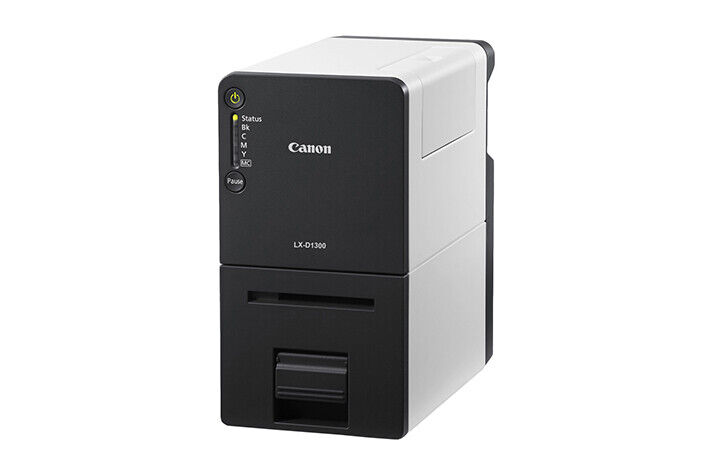Canon,LX-D1300,2",Dye-Based,Inkjet,Label,Printer,(3205C001)
CANON LX-D1300 2" Dye-Based Inkjet Label Printer (3205C001)
LX-D1300 Dye-Based Inkjet Label Printer
> Dye-based ink for colorful and vivid graphics
> Prints up to 2" wide
> Fast first print out time: 10 seconds or less
> Print resolution up to 1200 DPI
> Built-in auto cutter unit
> USB and Ethernet connectivity
Extended Manufacturer's Warranty Available
Discount Shipping in U.S.
Buy it today, We ship today!
Need Print Drivers
LX-D1300 DYE-BASED INKJET LABEL PRINTER
MANY USES
The LX-D1300 printer is ideal to print labels in color affordably and on demand. Manufacturing labels (food and beverage), retail labels (product packaging and shelf identification, sku) and general product labels can be printed on-demand in short run lengths, providing products with a professional appearance. Printing labels on-demand rather than printing large volumes in advance can help save on storage space and excess label media costs. Other uses for the LX-D1300 include printing items such as tickets, temporary ID tags or badges, decals and stickers. The LX-D1300 is also compact, and can be easily used on a desktop.
HIGH-QUALITY IMAGES IN VIVID COLORS
The LX-D1300 printer utilizes dye-based inks designed to provide accurate color reproduction, ideal for high visibility graphics. And with a print resolution of 1200 x 1200 dpi, fine details including small text are reproduced clearly.
POWERFUL PERFORMANCE
The LX-D1300 printer can be used for fast printing on-demand, with a first print out time of eight seconds or less. Short run printing easily allows for quick changes to be made to label graphics or text when needed. In addition, a built-in auto cutter allows labels to be cut at preset intervals so that they can be used immediately.
ENVIRONMENT IN MIND
The LX-D1300 printer complies with both the EU RoHS and WEEE current directives for the reduction of hazardous substances and waste products. In addition, on-demand label printing can assist with sustainability efforts since it can help reduce the overprinting of excess labels that might become obsolete and need to be disposed of. Plus, inkjet label printers like LX-D1300 are efficient and only use ink on the sections of a label where printing is needed, helping to reduce the quantity of ink used. This also means that labels can be printed quickly, and therefore can help increase productivity.
LABEL PRINT LANGUAGE EMULATOR
The Canon Label Print Language Emulator is designed to enhance the compatibility and integration of Canon label printers. This downloadable software enables Canon label printers to support existing ZPL®1 applications seamlessly. The Canon Label Print Language Emulator also enables users to register color background images and use them behind the rendered image from ZPL commands. This free software is available via download from www.usa.canon.com/support.